v15.6 [Jun 30, 2024]
Fixes the issue that the images are rotated incorrectly after applying some features.
Fixes the issue that the zooming in the preview windows does not work correctly.
v8.0 [Sep 15, 2016]
Added ability to capture photos from videos
Added ability to create Multi-Exposure images
Added over 40 overlay templates
Added color splash effect
Added motion blur effect.
v7.0 [Sep 15, 2015]
May include unspecified updates, enhancements, or bug fixes.
v6.0 [Dec 1, 2013]
PhotoDirector 6 offers even more features to help you create spectacular photos. With new tools, you can quickly apply adjustments to your photos, or create perfect portraits, great group shots, and picturesque panoramas.
Create Stunning Panoramas with the NEW Panorama feature
Create breathtaking, wide-angle panoramas by stitching together a sequence of images. With intelligent background auto-fill, edges of your image are filled in to make a complete panorama.
Capture The Best Group Shot with Face Swap
With the Face Swap feature, you can compose the perfect group shot by merging multiple group photos and let PhotoDirector automatically choose faces with the best smile & lively eyes.
Touch-Up Portraits with the Skin Tone adjustment tool
Intelligently adjust skin tone in your portraits for the look you are after. Give your subjects healthier looking skin or a perfect tan in moments.
Put the Focus on Your Subject with Radial Filter
Draw attention to the focal point of your image by applying adjustments only to that area of your photo. Emphasize a light source, highlight your subject in portraits, or apply creative vignettes.
Film-like Digital Photos with Grain Effect
Give your photos texture and a film-like effect, with graining effects that add character to any shot.
Creative Compositions with Photo Composer
Easily extract objects from images and transfer them as overlays onto other photos. Includes intelligent tools to select objects or people to extract.
Safeguard Your Projects with CyberLink Cloud - NEW
With the help of the latest in cloud technology, you won't need to worry about losing your projects or having to manually back up again. Safely back up your media creations and easily transfer system preferences or templates when you upgrade to a new PC. PhotoDirector integrates CyberLink Cloud which allows you to easily back up and retrieve your important creations safely and securely.
- Backup Your Projects
- Store & Recover Your Templates
- Backup & Restore Your Settings
- Securely Share Your Photos
Faster Importing & Exporting with OpenCL technology
With native 64-bit support and now also OpenCL integration, you can dramatically reduce your RAW image editing times.
Note: PhotoDirector 6 results are with OpenCL enabled. Vendor B does not support OpenCL. Vendor A’s results are with OpenCL disabled.
Editable EXIF
Change the timestamp of your images inside PhotoDirector so that you can sort & search images by date with confidence.
Showcase on Director Zone
Publish your creative work directly on CyberLink's DirectorZone community. Share your masterpieces with a whole new audience!
Share With Friends & Family with the Share by Email function
Share your favorite photos with friends and family by email or upload them directly Facebook or export them directly to Flickr.
v5.0 [Sep 8, 2013]
PhotoDirector 5 puts added power under the hood with full 64-bit support and offers the industry’s fastest RAW file import speeds. Over 60 lens correction profiles for popular DSLR lenses combine with powerful new creative editing tools like Bracket HDR and Split Toning effects to bring precision and style to photos. And for ultra high-quality results there's now High DPI support and 4K UltraHD video slideshows.
Professional Adjustment Tools
- Automatic Lens Correction
With over 60 built-in lens profiles from popular DSLR cameras, PhotoDirector can use the Exif data from your shots to quickly and accurately fix common lens flaws like barrel distortion, vignetting and chromatic aberration.
- Enhanced Noise Reduction
Use auto denoise and photo texture recovery to analyze individual images & apply custom correction settings. Photo texture recovery restores texture detail that may be lost when reducing luminance noise.
- RGB Curves
Open up a whole new range of editing possibilities by adjusting the specific color channels of an image. Change the tonal scale, or overall contrast, of the red, green and blue channels individually.
Creative Photo Editing
- HDR Bracketing
PhotoDirector 5 now offers full multi-frame HDR bracketing, enabling you to merge up to 5 bracketed shots into a single high dynamic range image.
As well as automatic alignment technology and ghost artifact removal, there are options to control the glow strength, edge detail and tone in order to create truly authentic and powerful images.
- Split Toning
With the new Split Toning feature you can add different color tints to the shadows and highlights of an image to create artistic edits that can give your photos an edgy, creative look.
- Inspiring Video Slideshows
Native 64-bit support enables the handling of high-res 2K & 4K video slideshows. Produce slideshows with transitions, motion effects, titles and music all in the highest possible quality.
Unmatched Speed & Convenience
- Faster Than Ever!
With 64-bit support, PhotoDirector can now take advantage of system memory over 4GB for faster processing of files. Browsing photos is also quicker, along with complicated editing tasks such as content-aware object removal.
Additionally, PhotoDirector 5 now offers dramatically enhanced performance for importing and exporting files, including the industry’s fastest RAW import engine. Importing RAW files is now up to 3-times faster than in PhotoDirector 4!
- High DPI Support
New High DPI support for PC and Mac versions ensures PhotoDirector looks great on today’s new high resolution monitors.
- Photo Stacking
Stacks are a handy way to create groups within larger folder-based photo sets and make selections from related photos. You can group photos automatically by the time they were taken or manually.
- Windows 8 Tablet App
Free with PhotoDirector 5, the new Windows 8 companion app, PhotoDirector Mobile, lets you snap photos anywhere, and edit anytime. Supports both JPEG and RAW images.
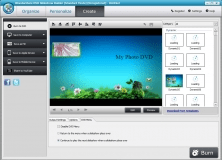
Turn your static photo collections into dynamic movies with effects and filters.